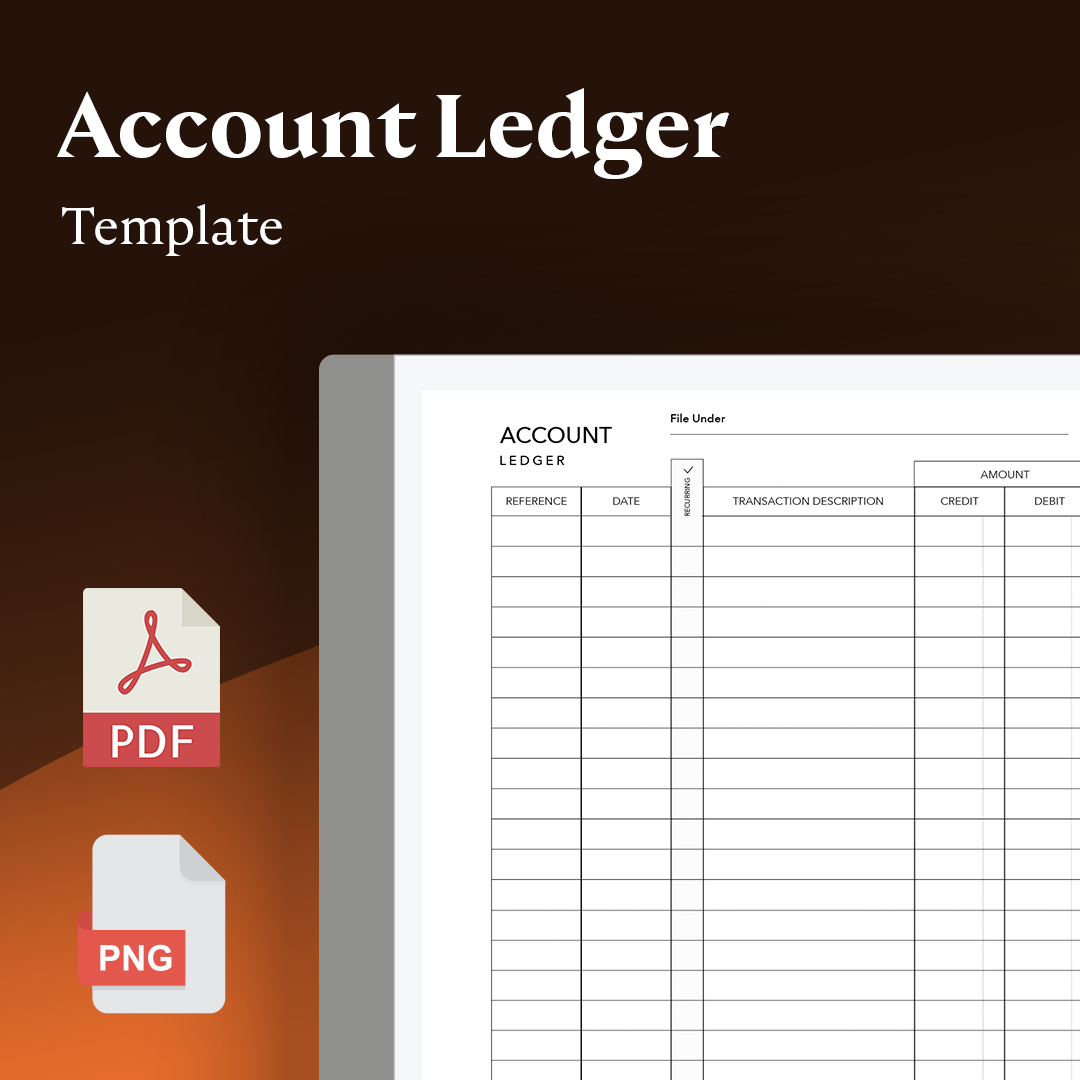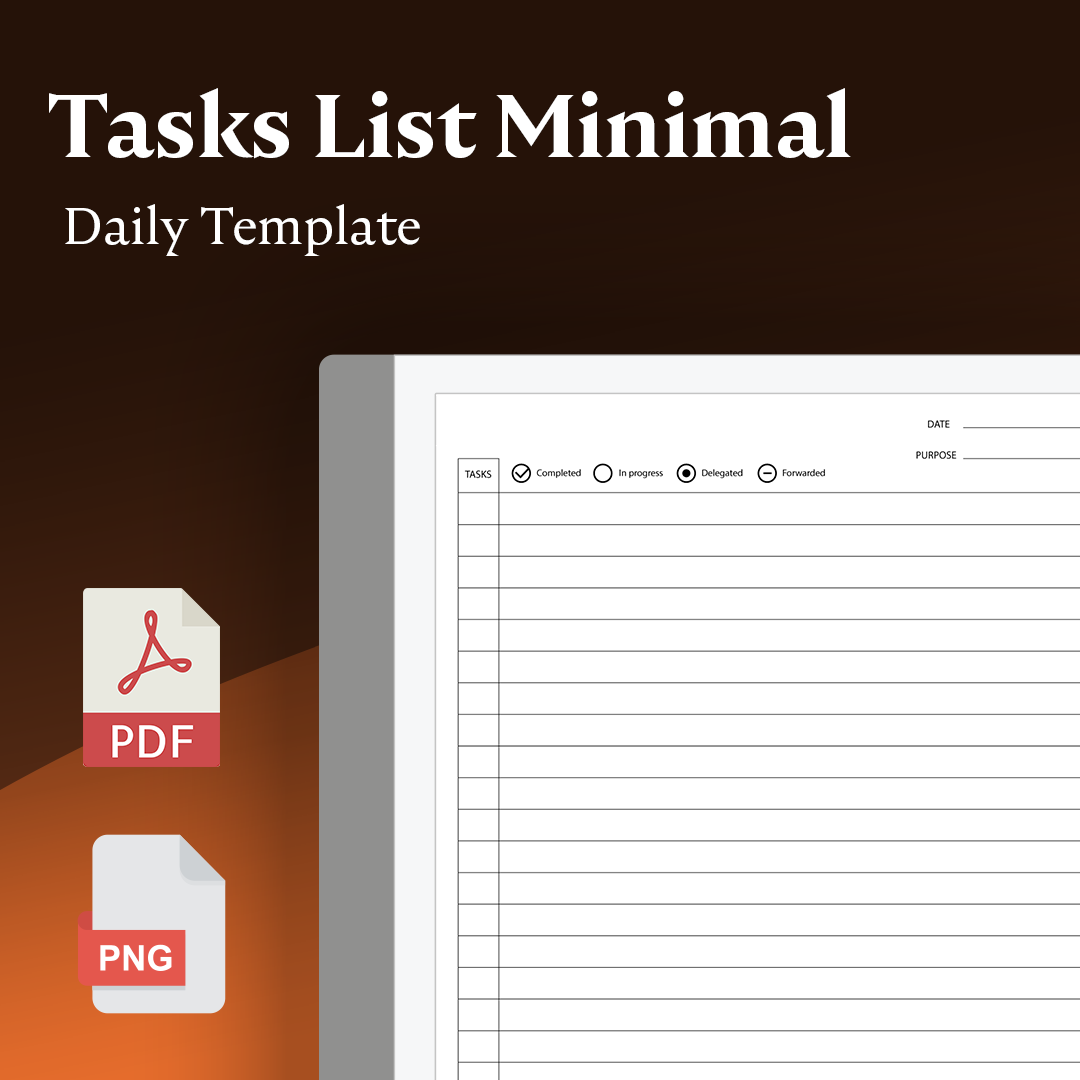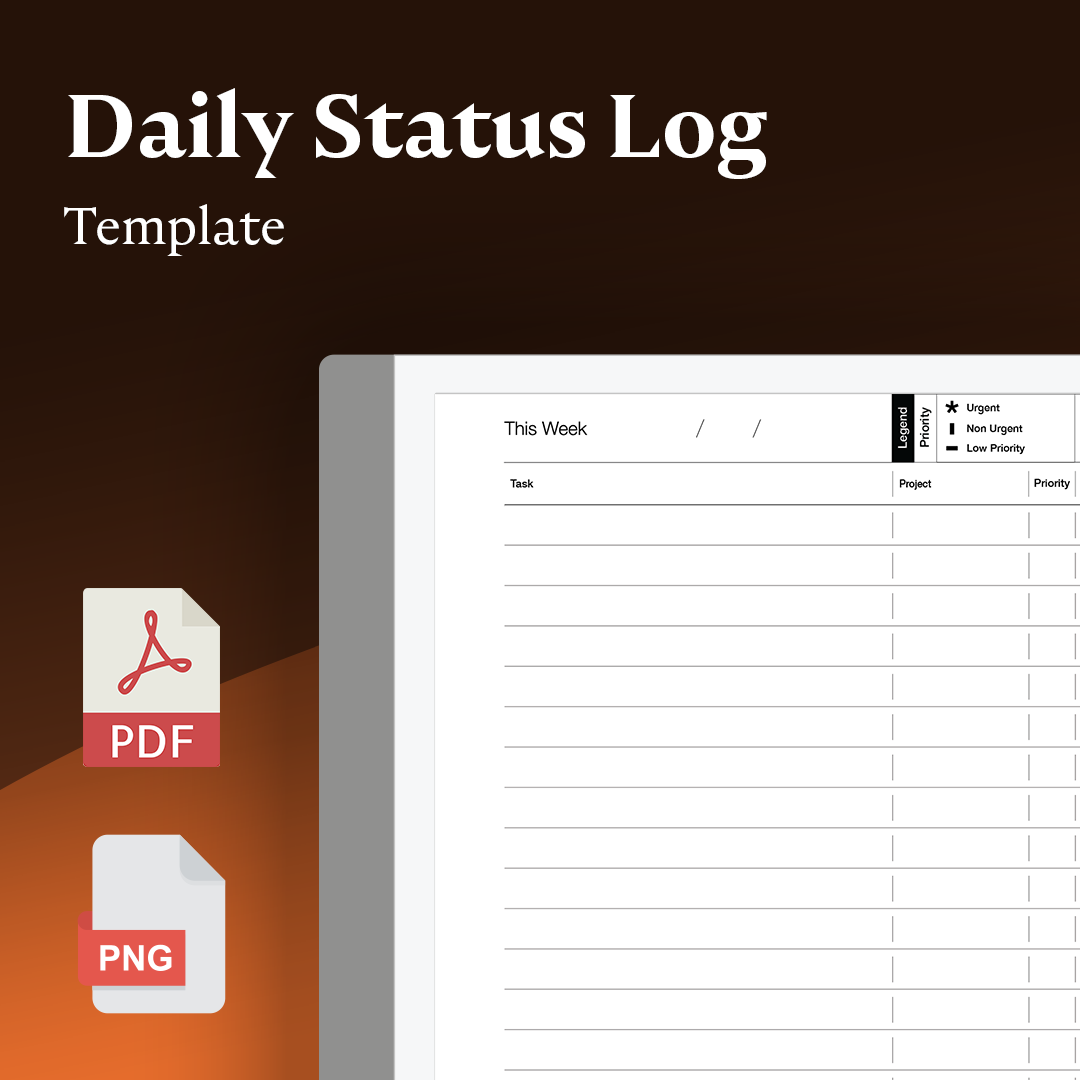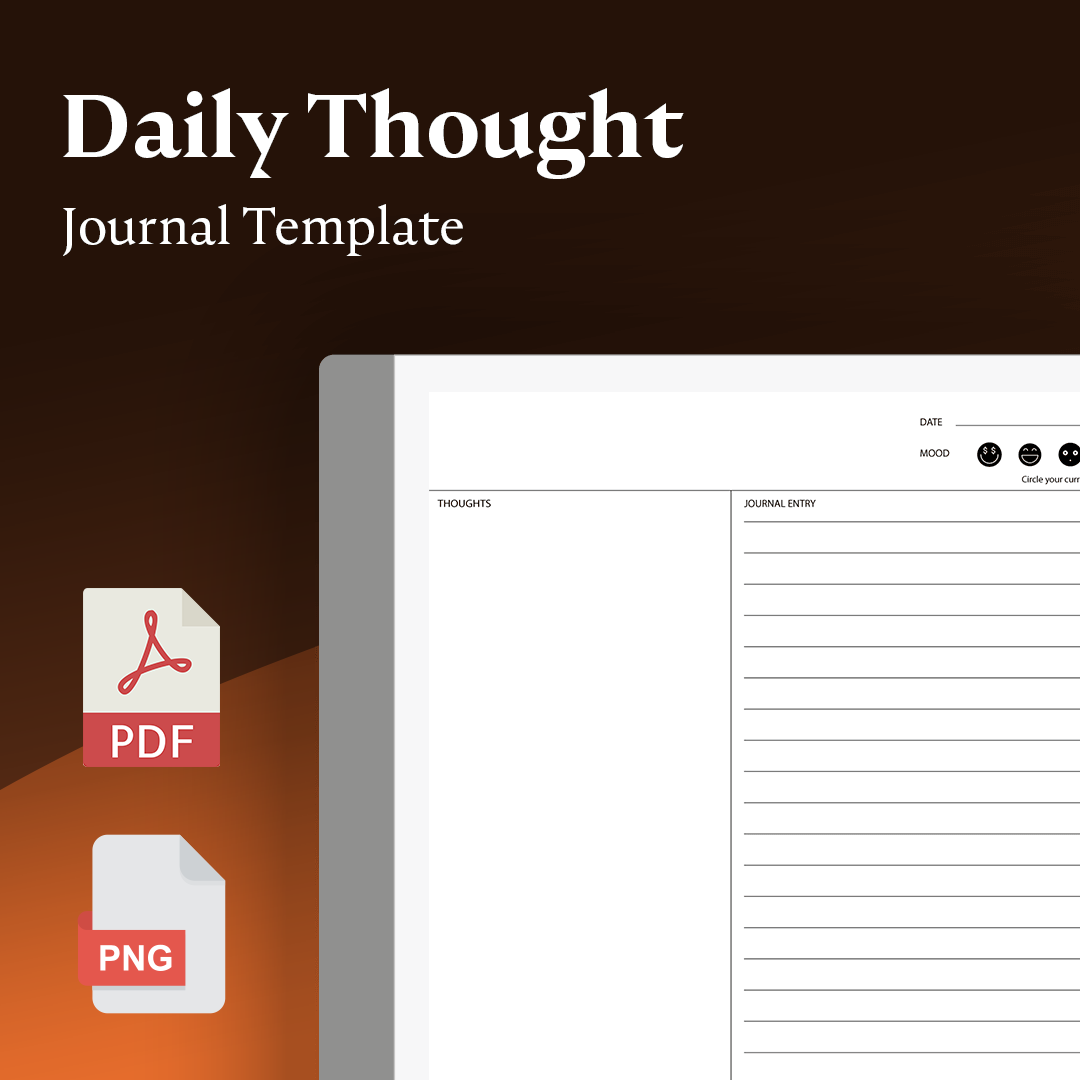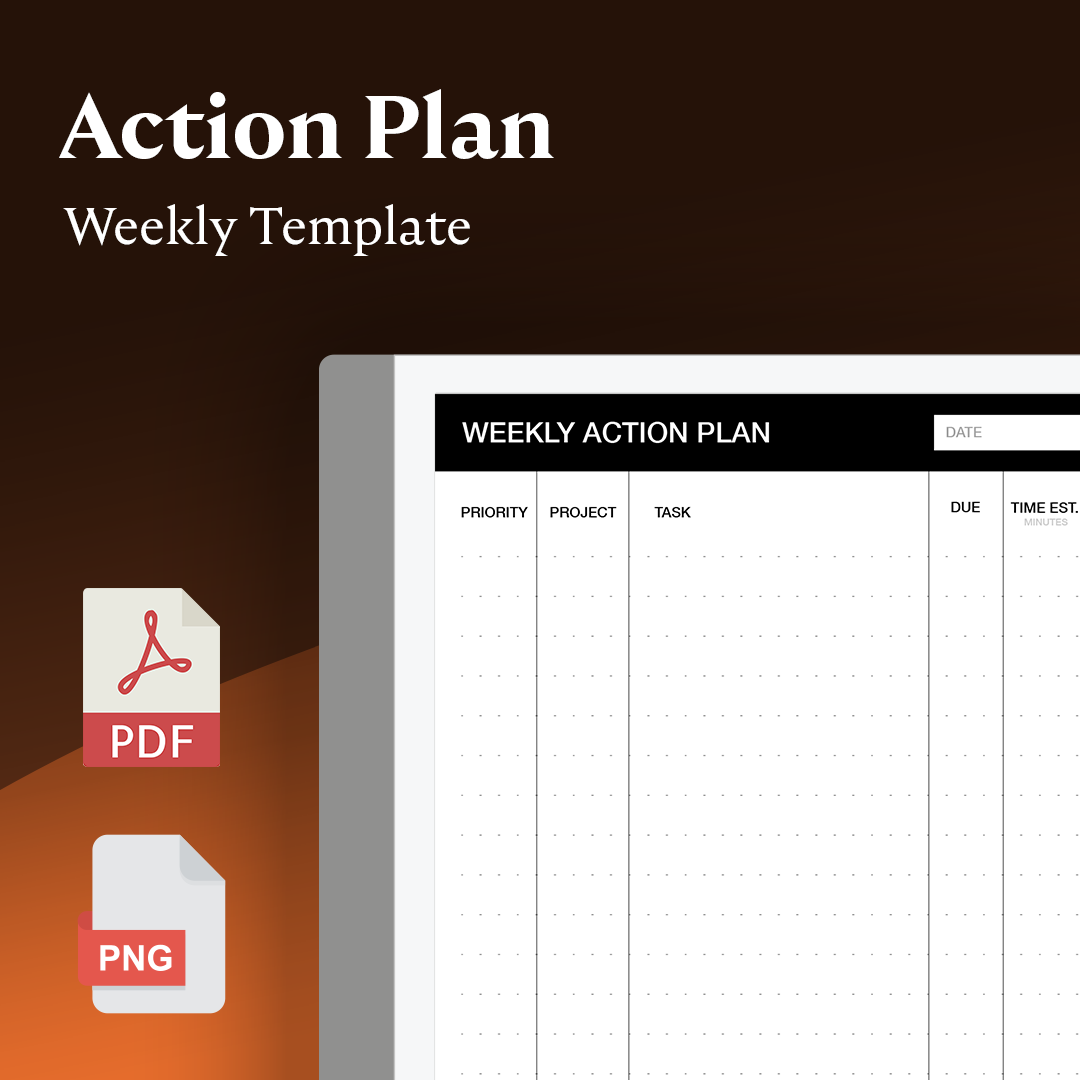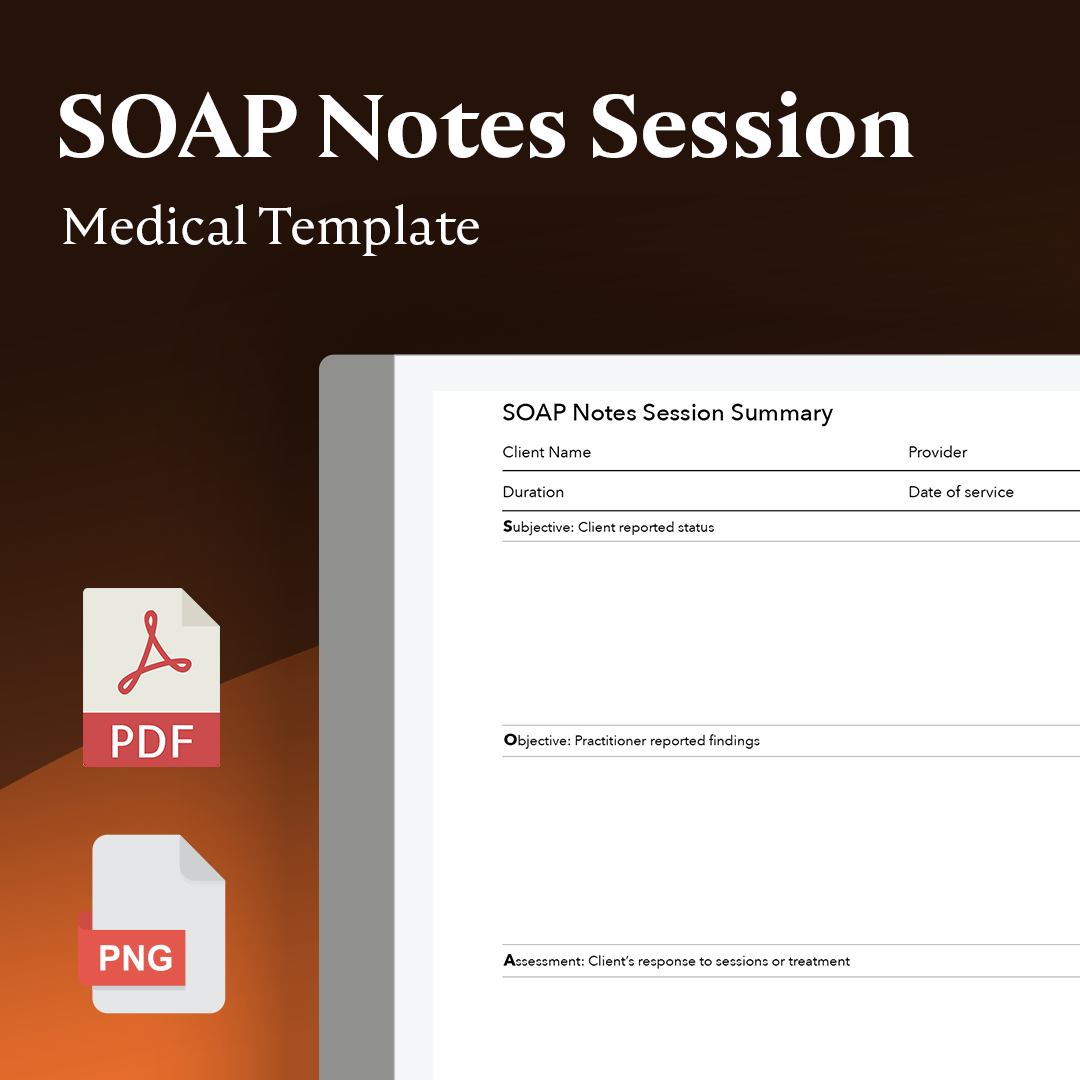Templates for Remarkable Tablet
remarkable templates are designed to elevate your digital notetaking and planning experience, transforming your ReMarkable tablet into an all-in-one powerhouse of organization and efficiency. PDF version included with every download.